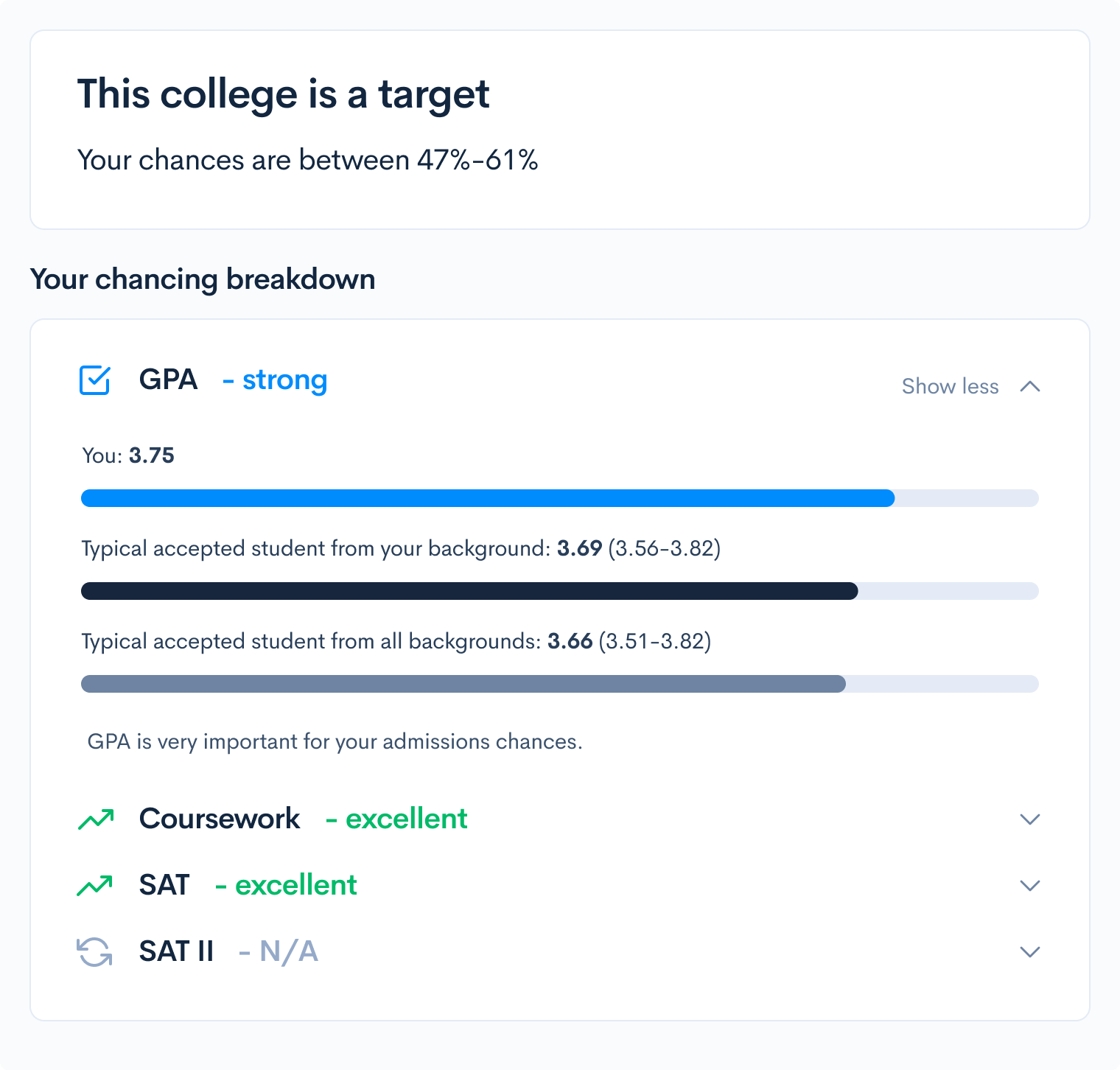How to Tackle the SAT Math Calculator Section
Unlike the ACT, the SAT only allows students to use calculators on some of the math problems. The calculator section is designed to test your understanding of actual mathematical concepts, without so much potential for mechanical error. In short, the calculator section tests the process that gets students to the result. It tests your fundamental understanding of concepts like linear inequalities, graph/data interpretation, quadratic functions, geometry, and trigonometry. In this post, we’ll go over the math calculator section, explaining what to expect as well as tips for success. We’ve even linked extra resources towards the end so you’ll have everything you’ll need to succeed! The SAT Math calculator section includes 38 questions to be answered in 55 minutes. By contrast, the no-calculator section includes only 20 questions to be answered in 25 minutes. Most of them will be multiple choice, but you’ll have 8 grid-in questions for your calculator-allowed student-provided responses. The no-calculator section only has 5 grid-in questions. If you’d like to individually prepare for both portions of this test (or even feel the need to focus more on the no-calculator section), check out our other post, How to Conquer the Math No-Calculator Section of the SAT. Many of our tips for the no-calculator section actually apply to the calculator section, too! Here’s the thing: all SAT Math questions are worth the same. You won’t be dinged more for missing an “easy” question instead of a hard one, and you won’t be dinged more for guessing on a tricky question instead of just leaving the bubble blank. If you come across a question that stumps you, skip it and spend your precious time getting the easy ones out of the way so you can return to the tricky one later. As we’ll talk about later, many of these questions won’t necessitate the use of a calculator at all! It’s a weird term, and what we really mean by it is the establishment of commonsense calculator habits so you don’t run into any no-brainer (but surprisingly common!) hiccups on test day. Of course, come in on test day with your calculator fully charged. This otherwise obvious habit is surprisingly easy for students to forget, and some students’ calculators unexpectedly run out of charge on test day. Secondly, clear your calculator between problems, especially when dealing with graphical functions. Sometimes data from your first equation will get transferred into your second one, which will totally skew your calculations. Finally, and this seems obvious, but keep it away when you aren’t using it, usually under your desk or in your bag. Your calculator should be completely out of sight when you’re working on anything but the SAT Math Calculator section. Of course, your calculator is unlikely to help you at all when you’re working on, say, the Reading section, but you can still wind up under suspicion or even have your score cancelled if your calculator is visible during that time. For starters, make sure that the calculator you’ll be bringing to test day is fully-functional and actually allowed by the College Board. The TI-84 is a crowd favorite that many students end up bringing to college as well, so it’s a solid investment for many. Secondly, do a little bit of research regarding what your (permitted) calculator can actually do. It will be helpful to learn how to graph, trace, and manipulate equations, often through the calculator vendor’s website or YouTube videos. Becoming familiar with the graphing function is huge for test-taking success, especially when confronted with problems that ask you to choose between several different graphs to find the one that best matches a certain function. In those cases, you can just plug the function into your calculator and select the answer whose graph matches it best. Actively practice using your calculator as you go through your SAT prep process so there are no surprises on test day. Some students see the calculator as a sort of silver bullet for math test-taking, but that couldn’t be less true! In terms of content and difficulty, the SAT Calculator and No-Calculator sections are actually rather similar, and you’ll still need to study processes and concepts to do well on this section. Typically, the only calculator-allowed questions that truly require a calculator to solve problems quickly are ones that include graphical analysis or involve very high numbers. Towards the second half of this exam section, at around Questions 20 or 30, you’ll likely run into more questions of this nature, especially towards the very end of the section. That’s why we recommend doing much of your SAT calculator-allowed prep without a calculator, or at least without automatically reaching for it. It’ll teach you to distinguish between times when a calculator is propelling you forward or slowing you down. Your calculator can only help you so much, and developing a strong mathematical base of knowledge is most important. After all, time spent punching (lengthy) numbers and functions into a calculator is still time spent, and if you’re actually capable of whizzing through it more quickly without using the calculator at all, it’s time wasted. (Sidenote: if you’re spending inordinate amounts of time on a problem, you might be on the path to getting it wrong by taking unnecessary steps that are leading you in the wrong direction.) Rather often, a student may solve a math problem and arrive with a decimal solution, though all of the answer choices are in fraction form. Even if her solution is entirely correct, she may end up spending a little more time matching her solution to its corresponding answer choice by converting all of the fraction choices into decimal form. But with some calculators, this move isn’t necessary! The TI-84 and other similarly-advanced calculators actually allow you to convert a decimal value into a fraction in its most reduced form. Do a little bit of research to find out if this is possible with your calculator type and how to do it to save yourself some time on test day. With the exception of Covid-affected years, most colleges typically require the SAT/ACT and take it into account as a predictor of college readiness. Many selective schools even use academic stats to filter out applicants, so getting a strong score is imperative to boosting your admissions chances and getting your application read in full. If you’ve already got an ACT/SAT score under your belt, whether it’s from a practice test like the PSAT or an official one, check out our free chancing engine to see how it may impact your college chances. Unlike other chancing engines, ours takes in a wide variety of information, including your extracurriculars, accomplishments, and demographic background into account. Our complex algorithm’s more holistic approach allows it to give you personalized feedback and suggestions regarding which aspects of your profile you should improve. We all think and often learn differently, so keep in mind that a strategy that worked wonderfully for someone else may not be the best for you and vice versa. As always, we strongly suggest experimenting with studying styles until you’ve developed a personalized plan that works best for you! If math isn’t your strong suit or favorite subject, just remember that math is a muscle that must be put to work at least a little bit every day. Even 20 minutes of daily practice can have you solving problems with greater accuracy and ease. For more SAT Math content, check out our other posts: 30 SAT Math Formulas You Need to Know What’s Covered:
Overview of SAT Math Calculator Section
Tips to Ace the SAT Math Calculator Section
1. Prioritize the easier questions.
3. Practice calculator hygiene.

4. Familiarize yourself with calculator functions
5. Don’t over-rely on your calculator!
6. Learn to convert decimals to fractions.
How Will the SAT Score Impact My College Chances?
Final Tips + Resources