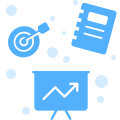What are SAT-approved Calculators? + 10 Expert Calculator Tips
Calculators–they’re an excellent tool to help you zoom through tests as well as complete small calculations in everyday life. And let’s face it, our hearts sink a bit whenever a teacher states that they’re not allowed on an exam. But never fear! Thankfully, in certain sections of the SAT, a calculator is fair game. During the SAT Math section, the College Board allows test takers to use a calculator to solve some of the problems. While most problems on the SAT can be solved using scratch work and some mental math, a calculator can be a helpful tool to speed up your calculations and check your work on test day. Though they should never become a crutch, calculators can help to minimize silly errors and boost your confidence as you work through this section of the test. That being said, the College Board has some very specific rules on what kinds of calculators are allowed during the exam. Wondering which SAT-approved calculator is best for the exam and how should you use it to optimize your performance? For detailed answers to these questions and more, read on. The CollegeBoard only allows certain types of calculators inside the testing room. However, they do not supply calculators to students nor do they provide batteries should your calculator stop working during the test. The CollegeBoard has an entire page on its website that lists the common calculators which students are permitted to use on the SAT Math section. As a general rule, however, all SAT-approved calculators must meet the following criteria: Most graphing calculators and all scientific/four-function calculators are generally acceptable for the exam. However, the CollegeBoard does not recommend that students use a four-function calculator on the exam as these do not have all the functions that you may need on the SAT, such as exponents, logarithms, and others. There isn’t a perfect answer to this question. As long as your calculator meets the CollegeBoard’s requirements and you are comfortable using it, it will work fine on the math section of the SAT. However, we at CollegeVine recommend that you work with a calculator that meets these specifications: Some students may wonder whether they need something as complex as a graphing calculator on the exam or whether a simpler, cheaper, scientific calculator will do. At the end of the day, you won’t need many of the complex functions that graphing calculators allow, so a scientific calculator will usually work just fine. Ultimately, you’ll want to use whichever calculator you are most comfortable with. While it’s great to have a calculator with complex capabilities, this functionality will be useless on exam day if you don’t know how to use it. Once you’ve selected your calculator, you’ll need to be able to use it to your advantage on the SAT. And yes, there is such a thing as being disadvantaged by your calculator. Here are 10 expert tips to help you optimize your calculator use on the SAT Math Section: When you’re doing your practice tests, always use the calculator that you’re going to use on the real exam. That way, you can get comfortable with using your calculator for the types of functions and problems you will need to solve during the actual test. Many students use their calculator as a crutch, computing even the most simple calculations with the calculator. While it’s good to check your mental math, relying too heavily on your calculator can actually slow you down. Thus, only use the calculator when you know you need to. Otherwise, trust that your math abilities are up to par. Completing practice exams can help build your confidence and improve your judgement prior to test day. Always bring a fresh pair of batteries for your calculator on test day. Alternatively, you can also bring a backup calculator to exam. If you choose to bring a second calculator, make sure that you are equally comfortable using this backup and that it meets the CollegeBoard’s criteria. Don’t be caught without a calculator just because yours ran out of battery. Sometimes, students know the right equation and logic to solve a problem, but they will key in a wrong number and get the whole problem wrong. Don’t fall prey to this! Always double check your calculator display to make sure you are asking the calculator to solve exactly what you want it to solve. If a problem has multiple steps and you round your answer during each step, you may end up with an incorrect answer though your method was correct. Calculators are a great tool because they will give you as exact an answer as possible. Use exact numbers as often as possible. Almost all calculators operate according to the Order of Operations (does the acronym PEMDAS ring a bell?). When you’re inputting a complex calculation, make sure that you place parentheses where necessary so that your calculator knows the order in which it is supposed to calculate. Otherwise, you may get a very different answer despite having the right equation. In addition to the basic addition, subtraction, multiplication, and division, you should know how to do some other transformations using your calculator. For example, you’ll want to be able to convert a decimal into a fraction using your calculator. You should also know how to take an exponent, a logarithm, a natural logarithm, and how to get a remainder. All of these functions may very well crop up on the SAT. Yes, CollegeBoard provides some basic formulas on the actual test, however, you shouldn’t rely on this sheet. It’s best if you memorize some basic formulas to avoid wasting time flipping through pages on test day. Some formulas to memorize are the area and volume formulas for standard shapes, the unit circle, the Pythagorean theorem, the quadratic formula, and any others that you think could be useful. Most graphing calculators, unlike scientific calculators, have a graphing function that allows a student to visualize a function and find its minimums, maximums, and intercepts. While it is certainly possible to find these points without using the graphing function, if you have a graphing calculator, it may be worth getting comfortable with that capability to save you some time during the test. This may take more time, but it is helpful to write down your equations and your method of solving a problem, even if you’re going to do all the calculations in your calculator. This way, if you have time to go back and check your answers, you can do so quickly because you will already have your logic written out. Plus, writing things out can help you reason through the problem and keep your thinking organized. Want some more test prep help with the SAT Math section? Check out some of our other posts as you prepare for the big day: 30 SAT Math Formulas You Need To Know Ultimate Guide To The New SAT Math Test Preparing for the SAT? Download our free guide with our top 8 tips for mastering the SAT. Want to know how your SAT score impacts your chances of acceptance to your dream schools? Our free Chancing Engine will not only help you predict your odds, but also let you know how you stack up against other applicants, and which aspects of your profile to improve. Sign up for your free CollegeVine account today to gain access to our Chancing Engine and get a jumpstart on your college strategy!

What Calculators Does CollegeBoard Allow on the SAT?
Scientific vs. Graphing: What Is The Best Calculator To Use On The SAT?
10 Expert Calculator Tips
#1. Practice Using Your Calculator in an SAT Setting
#2. Don’t Rely on Your Calculator
#3. Always Have a Backup
#4. Always Double Check What You’re Typing Into Your Calculator
#5. Beware of Rounding
#6. Remember Order of Operations
#7. Know How To Do Some Basic Calculator Operations
#8. Have The Basic Formulas Memorized
#9. The Graphing Feature Could Be Helpful
#10. Scratch Work is Sometimes More Valuable than Calculator Outputs
For More Information