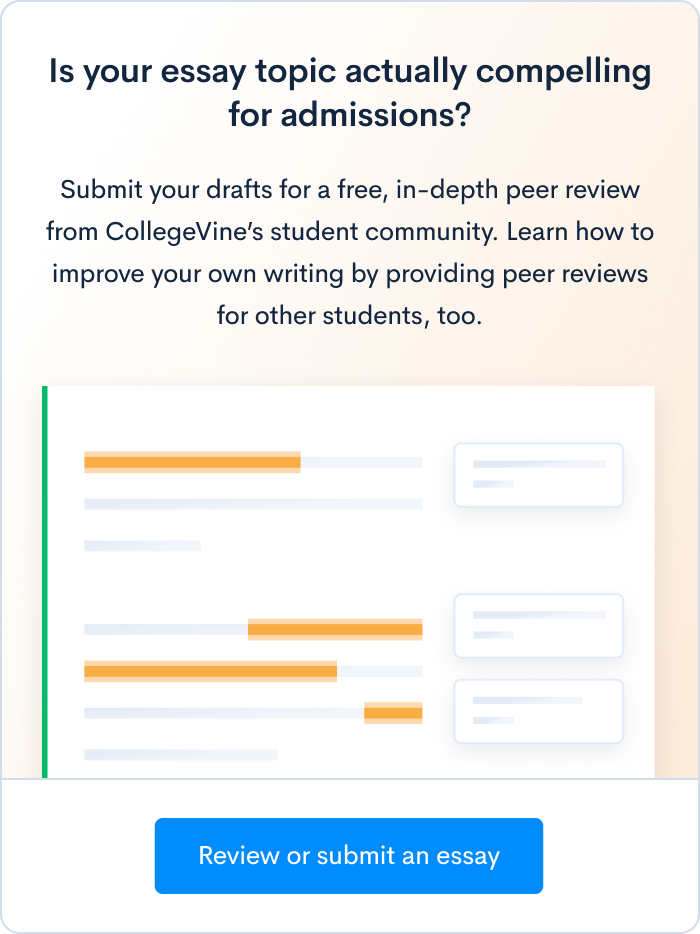The Ultimate Guide to Filling Out the FAFSA
College is, to put it mildly, an expensive endeavor. For most college applicants, applying for financial aid of one kind or another is an important part of the college application process. If you’re a U.S. citizen or fall into a specific category of eligible non-U.S. citizens, filling out the FAFSA is a necessary part of applying for need-based financial aid.
Completing the FAFSA can be an intimidating process, especially if you’ve never done so before. You’ll be asked a large number of questions about your financial situation so that your aid eligibility can be determined, and it’s important to answer with correct and up-to-date facts and figures.
Are you preparing to apply for college? Do yourself a favor and learn about the FAFSA before you have a tight deadline to meet. Read on for an explanation of the FAFSA process, what information you’ll need to provide, and what else you’ll need to do after the FAFSA is complete.
A Brief Introduction to the FAFSA
The FAFSA, or “Free Application for Federal Student Aid,” is a form that collects information about a student’s family’s financial situation. While the FAFSA is available on paper, it’s recommended that you fill out the FAFSA online using the official FAFSA website.
Most students entering college are considered to be financially dependent upon their parents. Therefore, your FAFSA will include not only your own financial information, but that of your whole family. (For details about whether you qualify as dependent for FAFSA purposes, check out our blog post What Does It Mean To Be Independent On The FAFSA?)
Generally, you’ll be required to fill out the FAFSA if you are a student from the United States (a U.S. citizen or eligible non-citizen) who is applying for financial aid from one or more colleges in the United States. Your colleges may require additional information as well, so while the FAFSA is essential to the financial aid application process, in most cases, it’s only the beginning.
The FAFSA is a form that is intended primarily for the student. In this post, we’ll assume that you, the student, are the one filling out the FAFSA, using information that has been provided by your parents. Once you’ve filled out the form, one or both of your parents (depending on your circumstances) will need to sign it as well.
You may be wondering why the FAFSA asks you for so much information. The answer is that the FAFSA determines your eligibility for need-based financial aid by determining how much money your family can afford to contribute to your college education, based on the data you provide.
If your family demonstrably has the financial means to cover the entire expected cost of your college education, you will not be eligible for need-based financial aid. You may still be able to apply for merit-based scholarships to assist with your college costs, but these generally will not involve the FAFSA.
Before Filling Out the FAFSA
Getting Your FSA ID
If you plan to complete the FAFSA online, you’ll first need to create a unique identifying username and password that are collectively known as your FSA ID. You’ll enter your FSA ID in order to log into your FAFSA account and fill out the FAFSA. Once you’re finished with the FAFSA, you’ll enter your FSA ID again as your legally binding signature, certifying that the information that you’ve provided is accurate.
If you have older siblings or other previous experiences with the FAFSA process, you may be aware that in the past, the FAFSA used the Federal Student Aid PIN system for login and signature purposes. In 2015, the PIN system was replaced with the FSA ID system, which is used across a number of U.S. Department of Education websites.
As we mentioned, your FSA ID is specific to you. Your parents will need to create FSA IDs as well in order to sign your FAFSA online. Since the FSA ID is legally equivalent to your signature, it’s very important that you not share your personal FSA ID with anyone, not even your parents.
You can create your FSA ID online at the Federal Student Aid website. Your parents will need to create theirs as well, unless they already have FSA IDs from completing the FAFSA for themselves or your siblings in the past. Anyone who was previously assigned a Federal Student Aid PIN can link their new FSA ID to that PIN and begin using it immediately.
Once you complete the FSA ID creation process online, your identifying information will be verified by the Social Security Administration in a process that usually takes one to three days. You’ll be notified once your information is confirmed and your FSA ID is ready to use.
Collect You & Your Parents’ Financial Information
The next step in the FAFSA process is collecting your own and your parents’ financial information so that you can answer the questions that will appear on the FAFSA. This task may take some time, depending on the complexity of your family’s finances. You should definitely get started early and budget in some extra time to deal with unexpected roadblocks.
Under new regulations enacted in 2016, the FAFSA will ask you to provide income and tax information from what they call the “prior prior year.” For the 2017-2018 FAFSA, this will mean referring to your income and taxes from the year 2015. Using the prior prior year’s information usually eliminates the need to use estimates when filling your FAFSA.
First, gather your own financial records. The specific documents you’ll need to find will depend upon whether you’ve had a paying job, among other factors, but may include tax documents, W-2 forms, and records of your current savings or investments. Even if your income is below the taxable level, you should still have some kind of documentation of that income.
Next, gather your parents’ financial records. Again, the specific documents involved will vary by family, but you’ll need to tell the FAFSA how much money your parents make in income as well as the current value of their assets. Since you’ll be using data from the prior prior year, you should be able to obtain exact figures, and you shouldn’t need to rely on estimates.
Filling Out the FAFSA
As we’ve mentioned, you have the option to fill out the FAFSA on paper. The paper FAFSA for the 2017-2018 school year is available on the FAFSA website, or you can call 1-800-4-FED-AID (1-800-433-3243) to request a paper form. However, online submission is the recommended method, so that’s what we’ll cover in our instructions here.
Step 1: Log In
When you’re ready to get started filling out your FAFSA, log into your FAFSA account at http://fafsa.ed.gov using your FSA ID. For your security, only complete the FAFSA through this official website. (Remember, the FAFSA is a free application, so any website that asks you to pay to submit the FAFSA is a scam.)
Step 2: Create a Save Key
Early on in the process of working on your FAFSA, you’ll be asked to create a “Save Key,” a temporary password that will allow you to return to the FAFSA and complete it in multiple sittings. It can also be used to give your parents access to the FAFSA so that they can help you fill it out.
Step 3: Enter in Your Identifying Information
You’ll first be asked to provide some identifying information about yourself. (Again, “yourself” refers to the student.) This will include your full name, date of birth, and contact information, as well as your Alien Registration Number or driver’s license number, if you have these.
Another item you’ll be asked for is your Social Security number, and it’s important that you provide it. This number is used both to confirm your identity and to help colleges keep the various components of your financial aid application together and accounted for.
You’ll then answer various questions about yourself, such as your citizenship status, marital status, and where you went to high school. Answer these questions in the way that’s most accurate as of the time you started filling out this year’s FAFSA, unless another time period is specified.
Step 4: Provide Your Financial Information
Once you’ve filled in your personal information, you’ll move on to providing your own financial information. If this includes taxes that you’ve filed in the prior prior year (2015 for the 2017-2018 FAFSA), you may be able to simplify the application process by using the IRS Data Retrieval Tool to automatically import your data.
To use the IRS DRT once you reach the financial section of the FAFSA, simply click “Link to IRS” and follow the directions to access your tax information. With your consent, certain sections of your FAFSA will then be automatically filled in with figures from your taxes. Don’t change any of these pre-filled answers, but be sure to manually answer any questions that the IRS DRT does not cover.
Not everyone is able to use the IRS DRT, so you may still need to enter your data manually. Follow the directions carefully in this section and double-check the figures you provide in order to ensure that your financial situation is accurately represented.
Step 5: Determine Whether You Are Considered a Dependent
Once you’ve entered your information, you’ll be asked a series of questions in order to determine whether you are considered a dependent by the FAFSA. If, like most prospective college undergraduates, you are a dependent, you’ll be asked for your parents’ financial information as well.
Just as with the student financial information section, you and your parents may be able to use the IRS DRT to transfer tax data into the parent financial information section, but you’ll also need to answer some questions manually. As always, take care and double-check your figures.
If your parents would prefer to fill out this section themselves rather than giving you the information to fill it out, you can give them direct access to your FAFSA by providing them with the Save Key you created earlier in the process. Alternatively, you can sit with your parents and complete the FAFSA together.
Step 6: Specify Colleges
In order for colleges to receive your FAFSA, you’ll need to specify these colleges when you fill out the form. You can have your data sent to up to ten colleges if you use the online process. If you’re still unsure where you want to apply, just put down your best guesses — you can update this information later.
Step 7: Sign Your FAFSA
Once you have filled in all the required fields and double-checked your answers, it’s time to sign your FAFSA, which you’ll do by using your personal FSA ID. One or both of your parents (depending on marital status) will be required to sign it with their FSA ID as well. This electronic signature is legally equivalent to your signature on paper.
Step 8: Hit Submit
Finally, you’ll officially submit your FAFSA. You should be directed to a confirmation page once your FAFSA is successfully submitted. Print this confirmation page for your records; you’ll be sent a confirmation email as well, but the confirmation page itself contains some additional useful information.
If you or your parents are unsure about how to answer any of the questions on the FAFSA, you can contact the Federal Student Aid Information Center for help. Your guidance counselor or another official at your school may also be able to assist you.
Hearing Back About Your FAFSA
Once you’ve officially submitted your FAFSA, the application will be processed within three to five business days. Most students get their FAFSA results back within two weeks of submission, and the results are also sent to any colleges you’ve chosen.
The document you’ll receive after your FAFSA is processed is known as your Student Aid Report, or SAR. Your SAR will detail your eligibility for federal student aid, including grants, loans, and federal work-study funding. An important element of your SAR is your Expected Family Contribution, or EFC — the monetary amount that the FAFSA process has determined your family is able to contribute to your education each year.
However, as we mentioned above, types of financial aid that are not provided by the federal government frequently require you to fill out additional forms or submit supplemental information. Some states have their own procedures for state-level grants and loans. Specific colleges or institutions, or particular scholarship programs, will likely have additional requirements, so make sure you do your research and stay up to date on deadlines.
Making Corrections to Your FAFSA
If you find that you’ve made a error when filling out your FAFSA, don’t despair! People make mistakes all the time, and there is a process for making corrections. Once your original FAFSA is processed, you can log into your FAFSA account again using your FSA ID and edit whatever information is incorrect.
The only piece of information on the FAFSA that you can’t update in this way is your Social Security number. If you find that you’ve made an error in entering your Social Security number, you’ll need to correct that information using one of the methods mentioned on the web page.
As with your original FAFSA, your corrected FAFSA will take three to five days to be processed, and then you’ll be sent an updated SAR. The updated SAR will also be made available to any colleges that you’ve selected to receive your FAFSA information. If your corrected FAFSA paints a substantially different portrait of your family’s financial status, you can expect your EFC and SAR to change accordingly.
If you must make a correction to your FAFSA, time is of the essence. Since processing corrections takes time, you may run into trouble meeting your financial aid deadlines, which can affect the timing of your aid award or even in some cases your eligibility for aid.
The best thing to do in this situation is to call the colleges to which you’re applying and speak to a financial aid representative for advice. Of course, this is yet another reason why it’s important to start the application process well in advance.
Meeting FAFSA Deadlines
Back in 2016, the FAFSA system underwent some changes. One of these changes is that it can now be filled out at an earlier date. The deadline to submit your online FAFSA application for the 2017-2018 year is June 30, 2018. For the 2018-19 year, the application period is between October 17, 2017 and June 30, 2019.
As with most aspects of the college application process, it’s a good idea to fill out the FAFSA early, as long as you have the correct information available. Remember, you can’t receive financial aid until after you complete your application, so it’s imperative that you do so in a timely manner to avoid unnecessary charges.
The specific deadlines that you’ll need to meet will depend upon the state in which you live and the colleges to which you’re applying. You can find a list of deadlines for each state here. Deadlines for your colleges of choice can be found on each school’s admissions website.
Once you’ve determined which deadlines apply to you, plan to have your FAFSA completed by the earliest of these. Be aware that some schools’ deadlines refer to the date when your FAFSA is submitted, while other schools’ deadlines refer to the date when your FAFSA is finished being processed. If you have any questions about financial aid deadlines, contact the admissions offices of the schools to which you’re applying.
Are you ready to get started? You can find the official FAFSA website at https://fafsa.ed.gov. Good luck!
For more information about the FAFSA and financial aid application procedures, take a look at these posts from the CollegeVine blog:
- What Does It Mean To Be Independent on the FAFSA?
- FAFSA, CSS Profile, IDOC, Oh My: A Guide to Financial Aid
- How to Evaluate, Compare, and Leverage Financial Aid
Want access to expert college guidance — for free? When you create your free CollegeVine account, you will find out your real admissions chances, build a best-fit school list, learn how to improve your profile, and get your questions answered by experts and peers—all for free. Sign up for your CollegeVine account today to get a boost on your college journey.