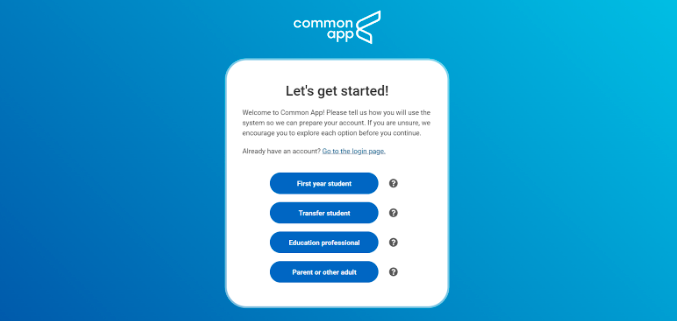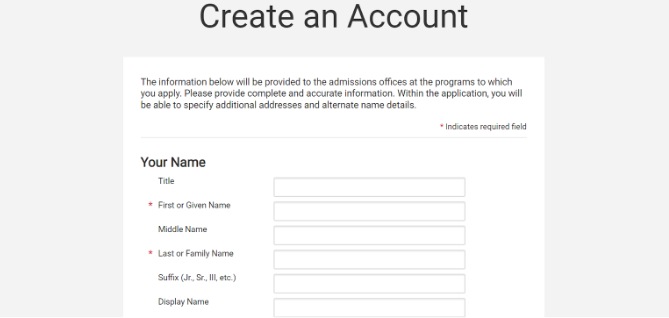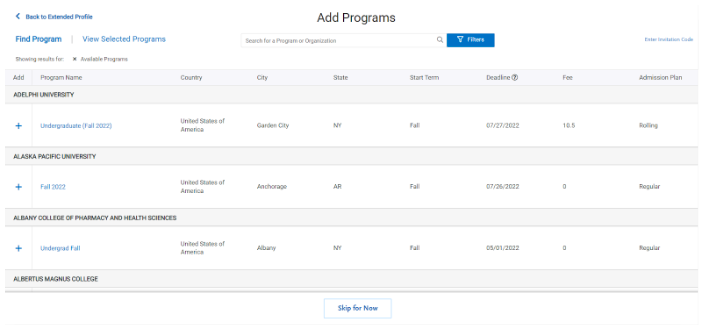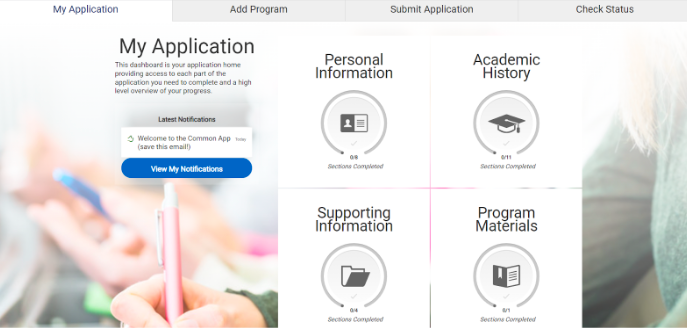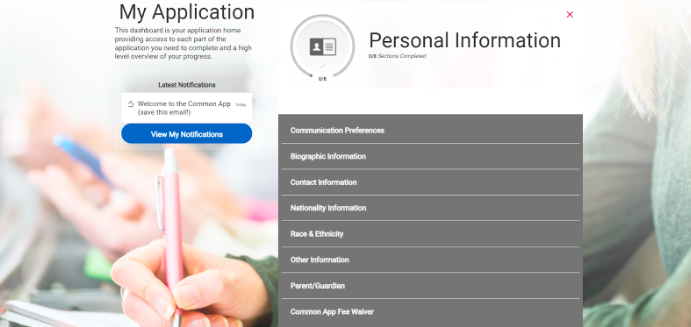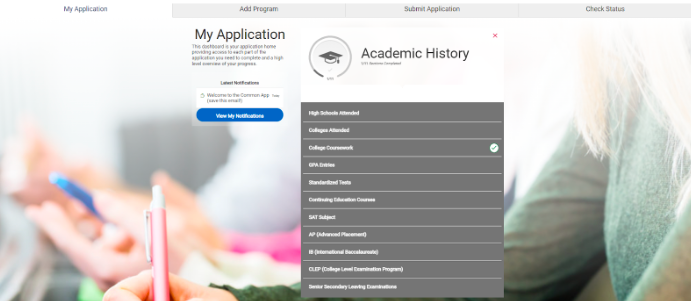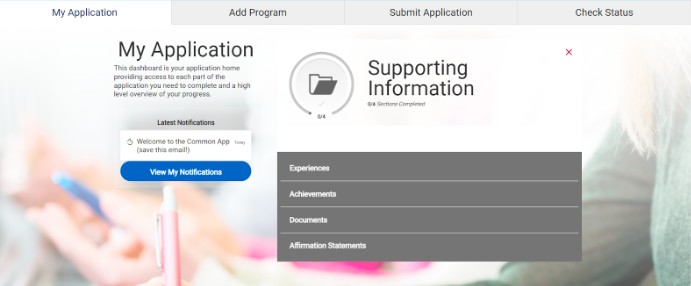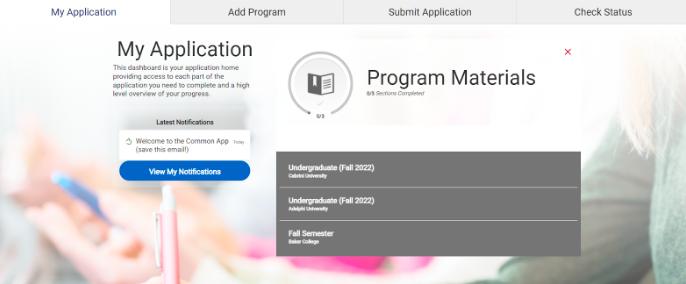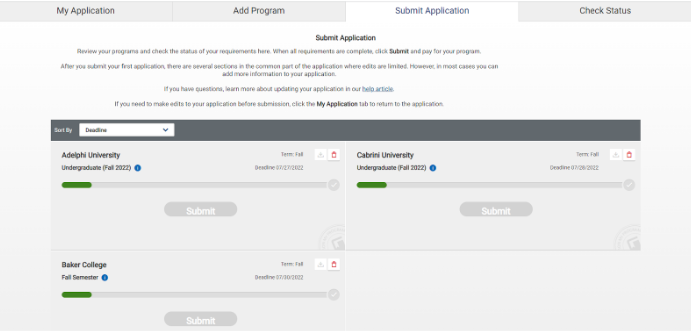A User’s Guide to the Common App for Transfer Students
What’s Covered:
- What is the Common App for Transfer Students?
- Steps to Completing the Common App for Transfer Students
- Where to Get Feedback on Your College Essays
Looking to transfer colleges? The Common App is making it easier than ever with the new Common App for Transfer Students. All required materials are now in one place, so you don’t have to worry about staying on top of multiple applications and websites during an already stressful time in your life.
In this article, you’ll find tips and step-by-step instructions on how to fill out your transfer application and feel great about what you submit.
What is the Common App for Transfer Students?
The Common Application, or Common App, is a platform used by many schools for the college application process. Since schools typically ask for the same data when it comes to personal information and a general essay, the Common App provides a singular place where applicants can enter their information. The platform then allows your selected schools access to your application. Some colleges may have individual supplemental essays that you’ll need to write, but your personal information and Common App essay are only entered once.
In the past, transfer students would have to fill out applications through each school’s transfer applications. However, the Common App now has a program available for students who are looking to transfer, making the application process that much easier.
Step 1: Creating and Logging into your account
When you go to the Common App website and click “Create an Account,” it will ask you whether you are a first-year or transfer student.
Choose “Transfer Student.” You will be asked to provide personal information to create your account.
Step 2: Navigating the Dashboard
Once you’ve created your account, a page will appear where you can add programs that you would like to apply to, arranged in alphabetical order.
You can either add directly from this list by clicking on the plus sign or search for a school using the search bar at the top of the page. Once you choose programs, you will be given the chance to review your choices and proceed to your application dashboard. If you click “Skip for Now,” you will be taken directly to your application dashboard.
Step 3: Filling out the Common App for Transfers
Personal Information
Clicking on “Personal Information” will open this menu.
To fill out each section, just click on the individual headers. You will need to provide communication preferences, demographics, and contact information for yourself and your parents/guardians. The Common App also offers options for financial support through the “Common App Fee Waiver” section.
Academic History
In this section, you will need to fill out your past academic information. This includes any high schools and colleges you attended; coursework you completed at your past colleges; your GPA(s); standardized test scores such as the SAT Subject Test, AP or IB tests, College Level Examination Program exams, or Senior Secondary Leaving Examinations; and Continuing Education Courses you’ve taken.
Supporting Information
This section is where you can take the opportunity to include anything that is specific to you that will help you stand out during the application process.
Things to list under “Experiences” include community engagement, extracurricular activities, family responsibilities, hobbies, volunteering, work, internships, research, and other meaningful experiences. “Achievements” can be both academic and professional. For “Documents,” this will differ based on the school. Typically, you can upload a resume, military transcript, or visa documentation if needed, and schools will list on their website whether they require any additional documents. Finally, the “Affirmation Statements” section is simply a list of statements affirming that the information you have provided is your own and that you will take responsibility for your own application process.
Program Materials
In this section, you will be provided with information about any individual application requirements for each college you are applying to.
Clicking on the button for a college will take you to its page in the Common App. “Home” houses contact information for the school, while “Questions” is a list of demographic questions compiled by the college itself. You will have to fill these out in addition to the “Personal Information” section of the Common App, as these questions are specific to each school. “Documents” is where you can upload any documentation, while “Recommendations” is where you can include any academic, personal, or professional letters of recommendation.
Step 4: Submitting the Common App for Transfer Students
While there are less sections for transfer students than for first-year applicants, the typical requirements are the same. In addition to personal information, students are still asked to provide essays, letters of recommendation, and information about extracurricular activities. Ensure that you leave time to thoroughly review your application. The Common App notifies you about any unfinished sections, but it’s best to look over everything yourself as well.
Registration for the 2021-2022 Common App for transfer students closes on July 29 at 5pm ET, so you must create your account before then. Deadlines for individual school applications differ, so be sure to consider deadlines that may have already passed when looking at schools.
After you’ve reviewed your application and have made sure you are ready to submit, go to “Submit Application.”
Your progress bar should be completely filled. When you reach this point, click the “Submit” button. The following steps will only become visible to you once you’ve completed your application; if anything is missing, the button will be grayed out, like in the screenshot above.
Once you click “Submit,” you will be able to review your application for the last time, so take the time to thoroughly go over each section. After that, you will be directed to the payment portal for the college to which you are applying. If you have requested a Common App fee waiver, you will not be required to make a payment at this point.
Once your application fee is submitted, sign and date your application and click “Submit” on your Common App.
Where to Get Feedback on Your College Essays
Writing college essays is a daunting task. Sometimes it can feel like you’re not even sure where to begin. Luckily, CollegeVine provides peer and expert essay review to make sure that you feel like you’re putting your best foot forward.