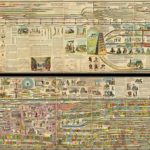Are All Those Grammar-Fixing Apps Really a Substitute for Proofreading?

Despite a rigorous education in the English language across most schools in the United States, grammatical problems persist for many students. Whether it be starting a sentence with a conjunction or using jargon that does not exist in an English dictionary, conversational English is not the same as the proper English that is expected in writing assignments and on standardized essays.
Students can use helpful tools like spell-check and proofreading with their peers to ensure that they are using proper spelling and grammar in their writing. Recently, a series of phone and computer apps, software, and websites have been released that claim to catch more sophisticated grammar and spelling mistakes than a simple proofread.
While these apps do catch many of the mistakes that we miss and can be helpful, students ought to be hesitant before using them as a substitute for rigorous traditional methods of grammar-checking like spell-check and peer review. In this post, we will introduce you to some of the most popular grammar-fixing apps on the market and assess their accuracy and usefulness to a student.
Popular Grammar-Fixing Apps, Softwares, and Websites
- Grammarly: A popular online English grammar and spell checker, Grammarly claims to be the world’s leading automated proofreader. It checks for more than 400 types of spelling, grammar, punctuation, vocabulary, and citation errors through its online text editor. It also has a free browser extension available for Chrome, Safari, and Firefox. While Grammarly’s basic services are free, there is a paid premium plan that will give more advanced features such as plagiarism detection.
- White Smoke: White Smoke is both a desktop application and a mobile app that works on Windows and all browsers (their Mac version is coming soon). The tool claims to be an advanced grammar and punctuation checker, contextual spelling checker, plagiarism checker, writing style checker and enhancer, and a full text translator for over 50 languages. They charge for their services, however, with the cheapest desktop package costing around $79.95 per year.
- eAngel (for iPhone Users Only): This is a resource for those iPhone users who are worried about sounding professional in their emails and text messages. With one click of a button on your phone, your text message or email will be sent to one of eAngel’s live human language experts, who will edit and proofread your message to make sure you are being grammatically correct and sound professional. Unfortunately, there is no Desktop version of this app yet. See iTunes for more details and pricing information.
- English Grammar Spell Checker (for Android Users Only): This is an online grammar dictionary that you can carry around at all times. This app will check the grammar of your writing for you, whether it be essays, emails, text messages, or other forms of writing. It can also be a spell checker if you change the setting on the app, and it has a feature that allows you to use it if English is your second language. See the app store for more details and pricing information.
- GrammarCheck: This simple website is for anybody who wants a free automated grammar check without needing to download or pay money. All you have to do is copy and paste your text into the designated box and press either the Free Check button or the Deep Check button. Both buttons will check your grammar and spelling in the same way, but Deep Check is capable of detecting even more difficult-to-spot mistakes such as run-on sentences or dangling modifiers.
- Ginger: Ginger is a software that has features such as grammar checking, sentence rephrasing, translating, dictionary, etc. It is completely free to download, and it is currently available as an extension for Safari, Chrome, and it’s available for iOS users.
How Useful/Accurate are these Grammar-Fixing Apps?
When it comes to basic spelling mistakes, these apps, software, and websites are generally accurate in detecting errors. While they may not always understand if you’re using an uncommon name, acronym, or phrase, they’ll be able to catch other less advanced spelling mistakes.
When it comes to grammar-fixing, each service is hit-or-miss. The in-person editing services like eAngel might be more accurate because there is an actual person editing your content. On the other hand, the automated grammar-fixing systems are right most of the time, but sometimes they misinterpret what you’re trying to say and offer a bad suggestion. For example, check out how Grammarly tried to suggest a grammar change in a sentence that was actually correct to begin with:
Adding a comma was unnecessary, and the sentence was correct as is.
Therefore, while it may be useful to have these apps on your desktop or phone, they are definitely not a substitute for proofreading. You know what you are trying to say better than a computer, and sometimes this technology is bad at interpreting people’s words. Always read and edit your work multiple times before you send it or submit it anywhere—especially things like term papers, important emails, etc.
For More Information
We covered some but not all of the most popular automated grammar fixing tools available. Check your laptop or phone provider’s app store for more grammar fixing and other writing tool apps and software. You may find the one that fits best with what you’re doing.
If you like the idea of simple and convenient technology helping you in school and perhaps even in the college application process, see these previous blog posts:
The Best Apps to Organize Your College Planning
Five Resources to Simplify Your college Planning Process
How Using a Planner or Calendar Can Make Your Life Easier
Want access to expert college guidance — for free? When you create your free CollegeVine account, you will find out your real admissions chances, build a best-fit school list, learn how to improve your profile, and get your questions answered by experts and peers—all for free. Sign up for your CollegeVine account today to get a boost on your college journey.
Can't see the form above? Subscribe to our newsletter here.